Requirements
- Mac: macOS 15+ or Windows: Windows 10+
- Memory: 4GB RAM (8GB recommended)
- Storage: 500MB free space
- Internet: For transcription and syncing
Download and install
- Mac
- Windows
- Download: Go to caret.so and download the Mac version
- Install: Open the downloaded file and drag Caret into your Applications folder
- Open it up: Double-click Caret in Applications to launch it
-
Give permissions: macOS will ask for Microphone and System Audio access - say yes to both so Caret can work properly
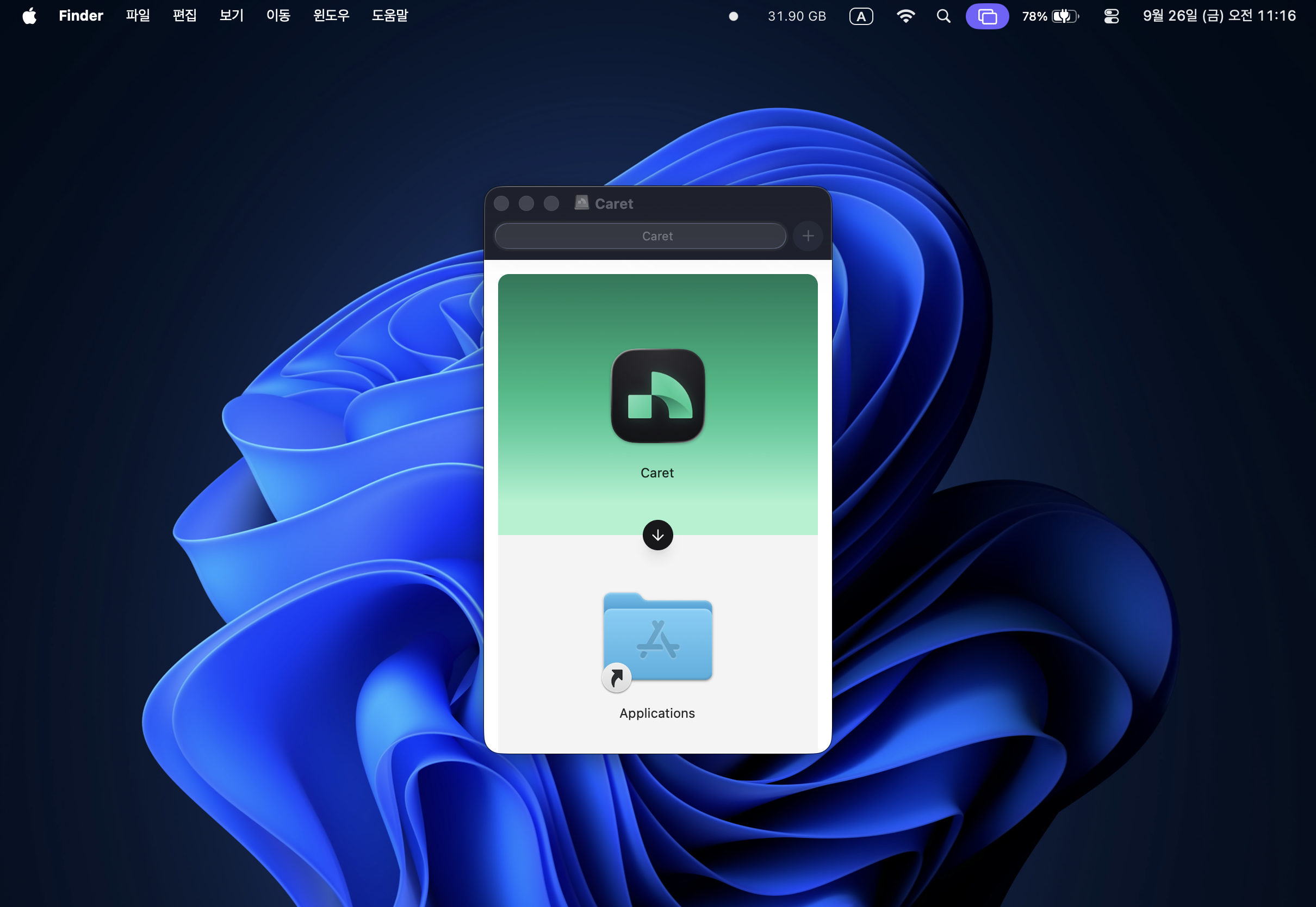
First launch
Open Caret and we’ll walk you through a quick setup: Sign in with Google - That’s the only way to log in. We’ll also ask for calendar permissions so we can automatically spot your meetings. Choose a plan - Start with Free (200 min/month) and upgrade whenever you want. Full pricing is at the bottom. Test your microphone - Quick audio check to make sure everything sounds good. Set your language & timezone - So we can transcribe accurately and schedule properly. Connect your tools (optional) - Google Calendar is already hooked up. Add Slack, CRM tools, or other calendars later in Settings.Record your first meeting
Click ”+ New” in the sidebar and pick either online meeting or in-person meeting. Already have an audio file? Just upload it and we’ll transcribe it for you. Once recording starts, you’ll see a small popup in the upper right corner. We’ll transcribe everything in real-time so you can focus on your conversation. Hit “Stop” in the popup when you’re done. After a minute of processing, you’ll have a full transcript, AI summary, and action items. That’s it! 🎉Troubleshooting
Microphone not working
Microphone not working
Mac: Go to System Settings > Privacy & Security > Microphone and make sure Caret is turned on.Windows: Go to Windows Privacy Settings > Microphone and turn it on for Caret.
Can't install on Mac
Can't install on Mac
This happens with apps that aren’t from the App Store. Go to System Settings >
Privacy & Security and click “Open Anyway.”
No transcription
No transcription
Check your internet connection - we need to reach our servers for real-time transcription.
Pricing plans
- Individual
- Team
- Free: 200 min/month, 1 workflow
- Lite: $8/month, 500 min, 3 workflows
- Plus: $15/month, 1,500 min, unlimited workflows